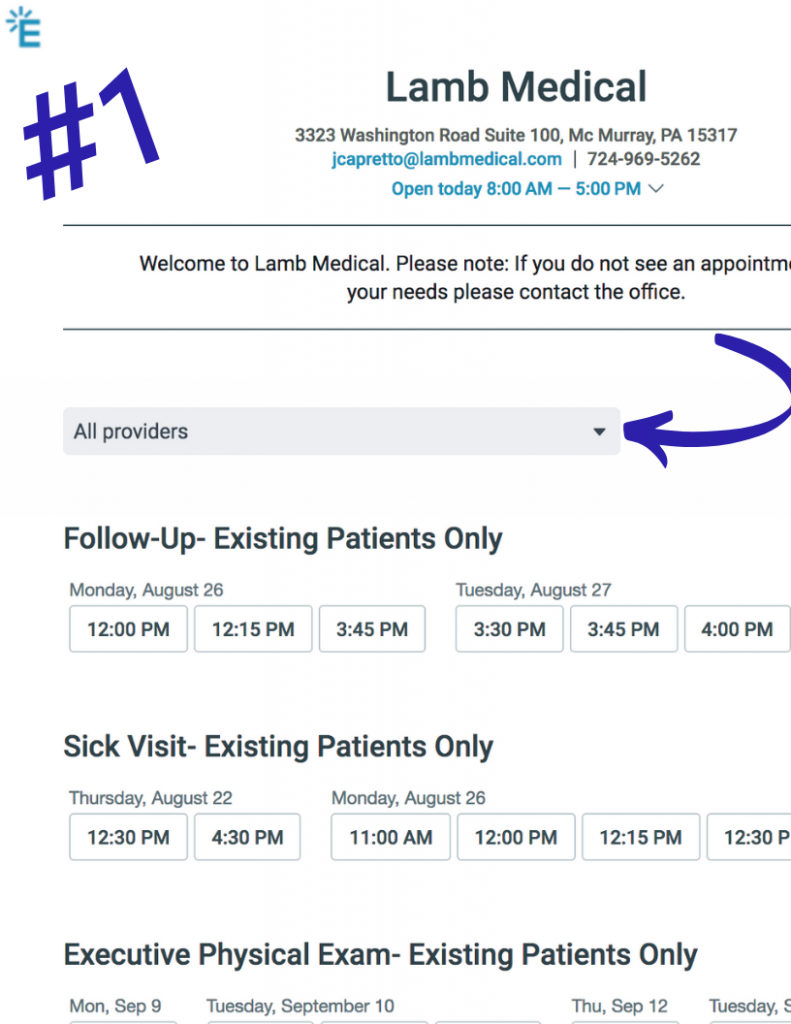
Please note that all services are not offered by all providers. If you select a specific provider and do not see any times listed they likely do not offer that service (ex: If you select Dr. Lamb you will see no times listed for a facial as this is not a service she performs).
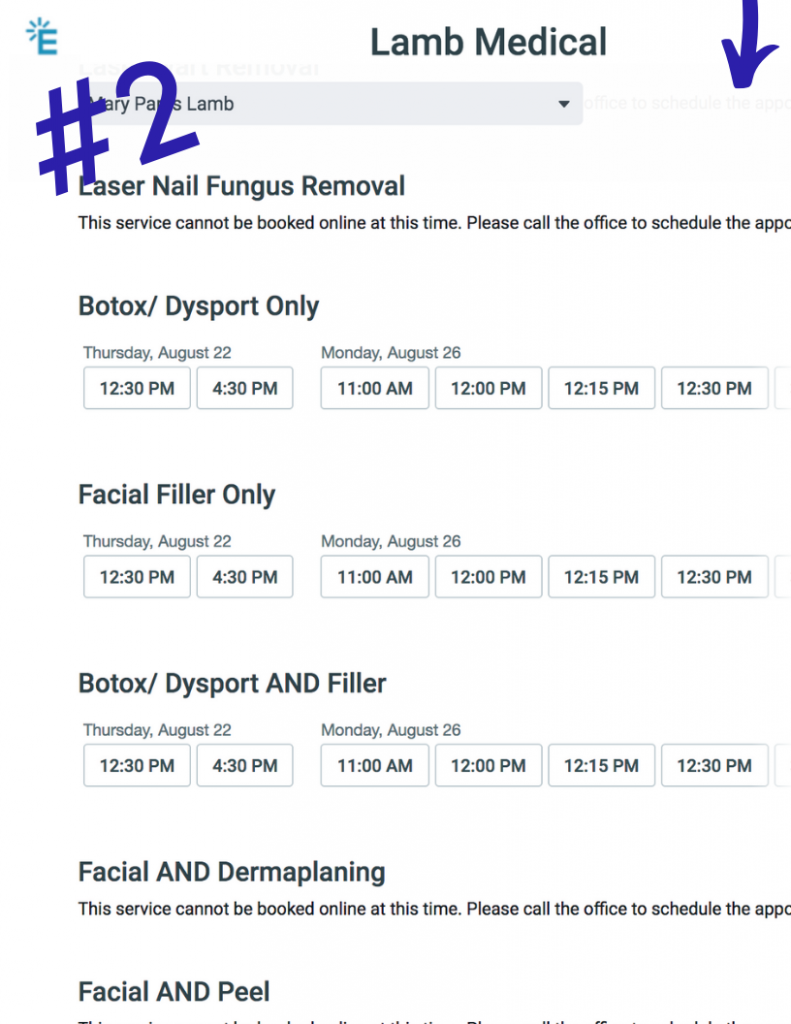
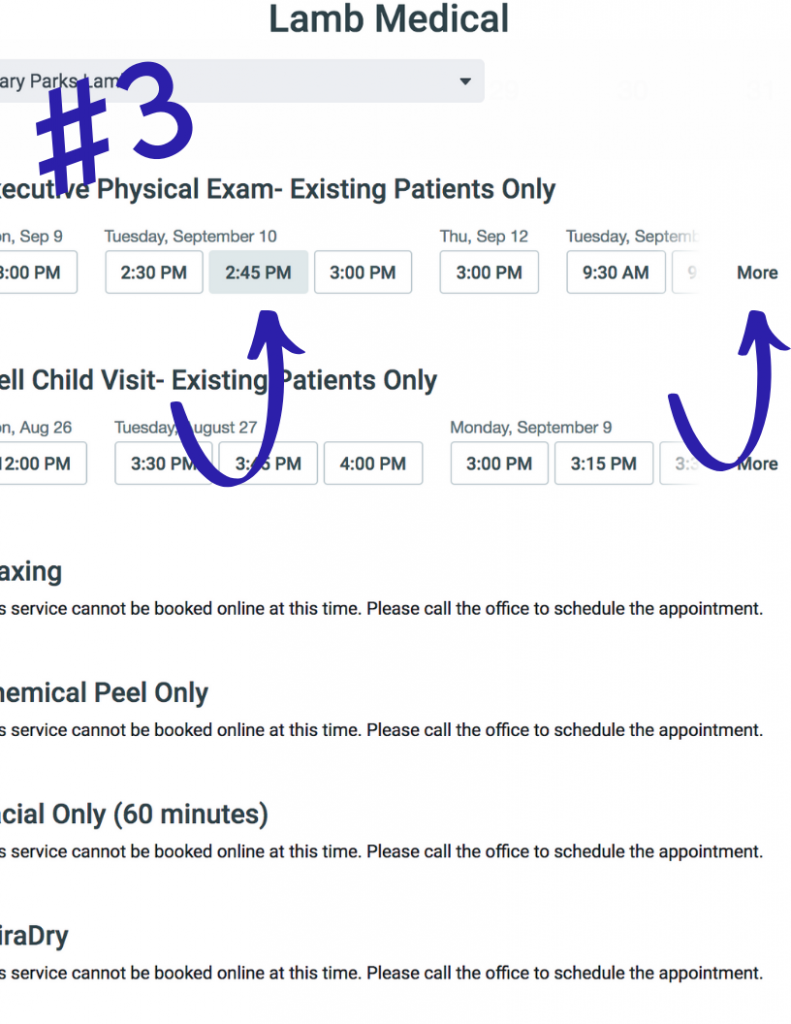
PLEASE NOTE: if you do not see an appointment that meets your needs please call the office, we will do everything that we can to accommodate your scheduled.
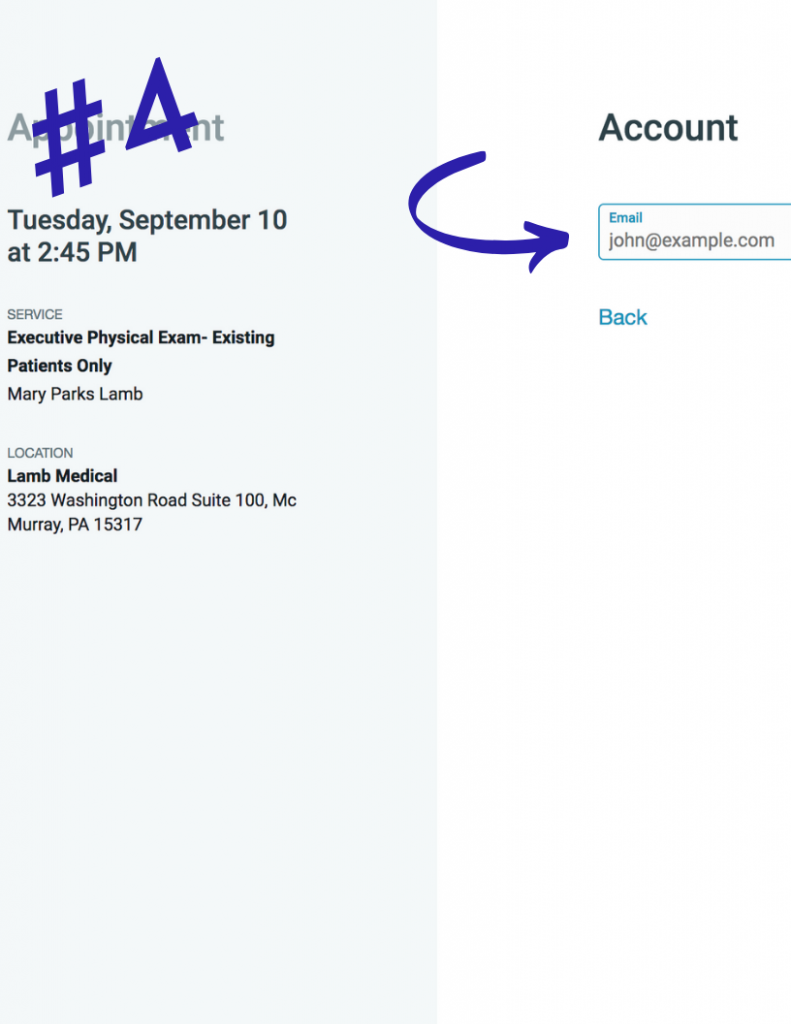
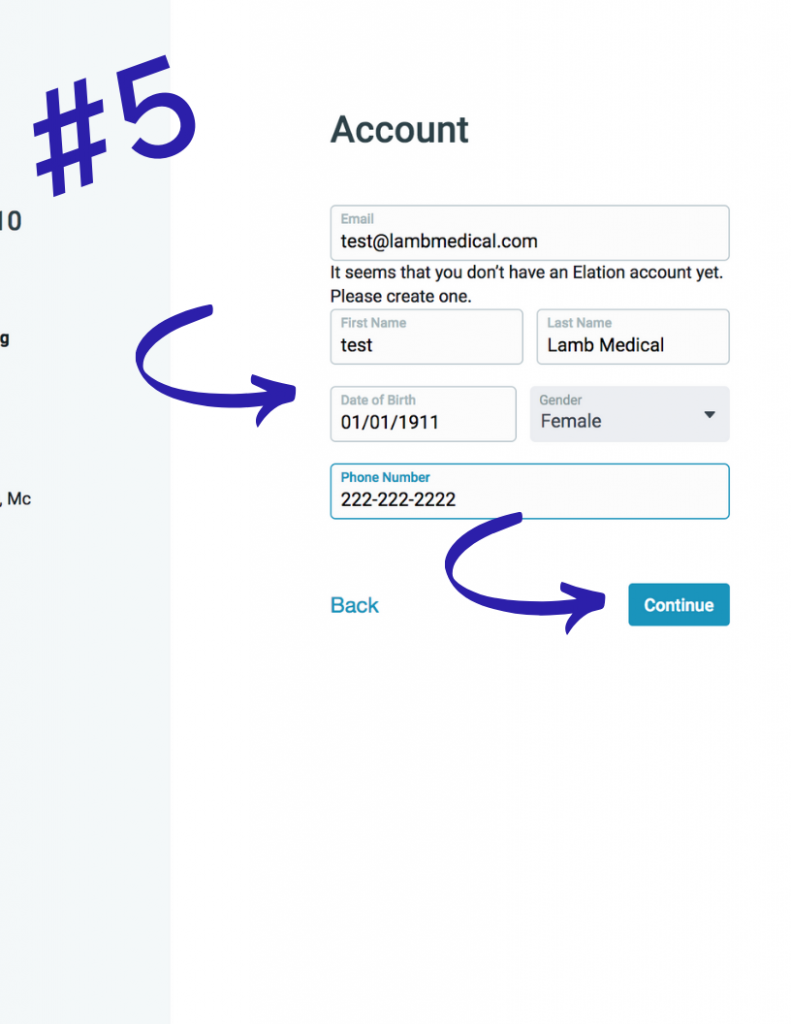
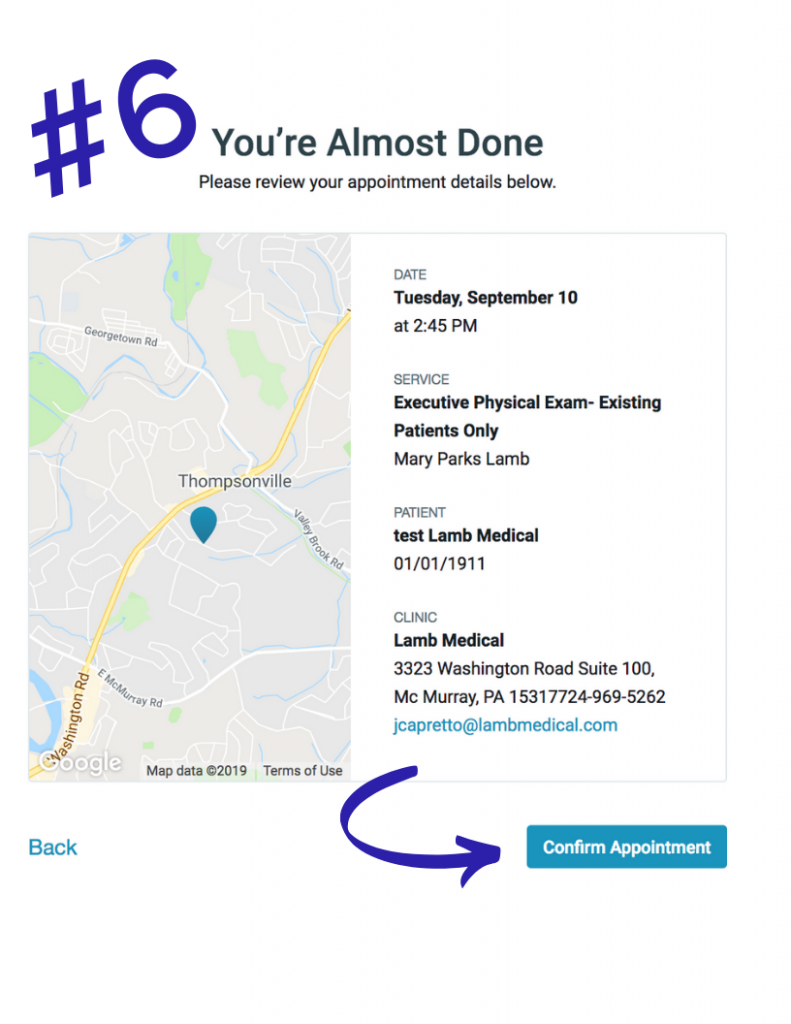
YOUR APPOINTMENT IS NOT SCHEDULED UNTIL YOU FINISH THIS STEP.
